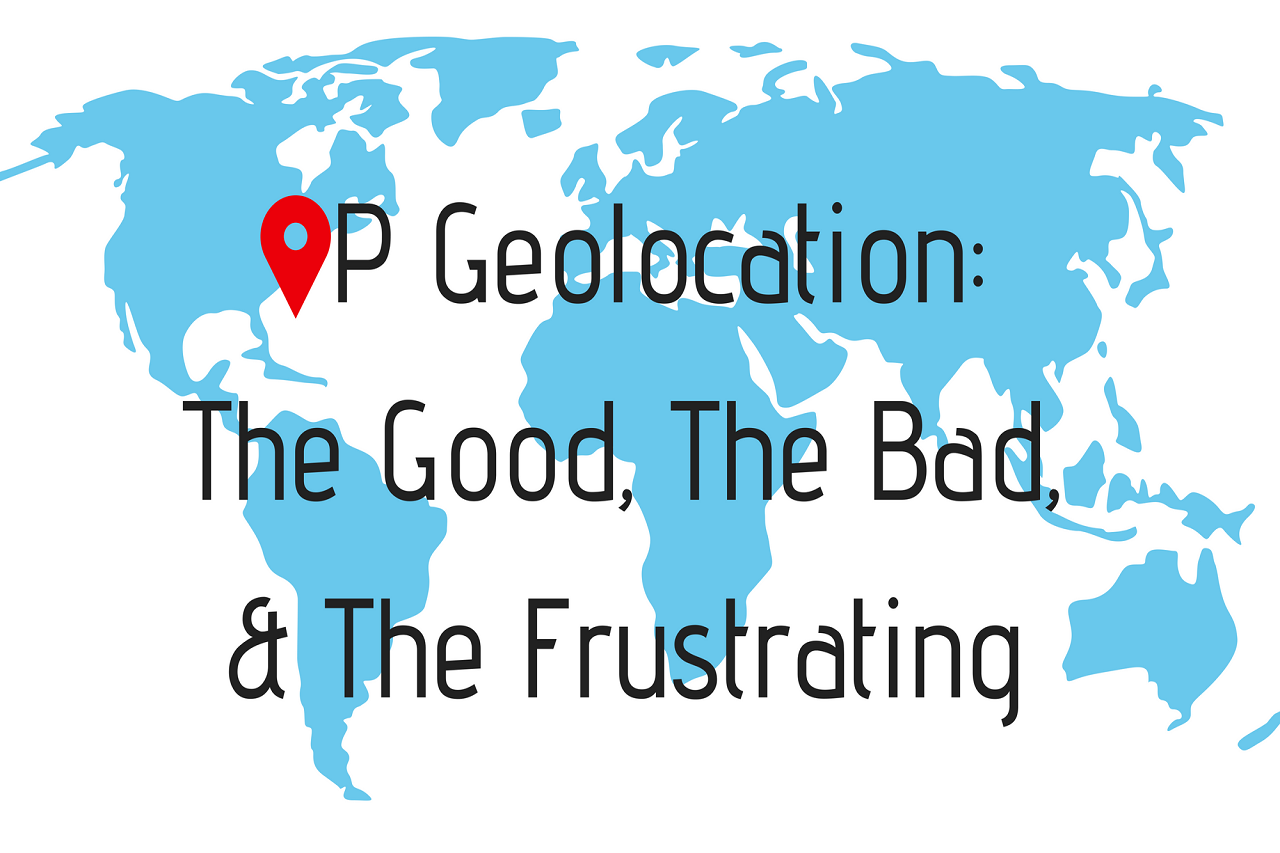
GeoIP2
satzCalvin Blog
GeoIP2 Java API
Build Status Known Vulnerabilities
Description
This distribution provides an API for the GeoIP2 Precision web services and databases. The API also works with the free GeoLite2 databases.
Installation Maven We recommend installing this package with Maven. To do this, add the dependency to your pom.xml:
<dependency>
<groupId>com.maxmind.geoip2</groupId>
<artifactId>geoip2</artifactId>
<version>2.12.0</version>
</dependency>Gradle Add the following to your build.gradle file:
repositories {
mavenCentral()
}
dependencies {
compile 'com.maxmind.geoip2:geoip2:2.12.0'
}JAR Files
If you are unable to use Maven or Gradle, you may include the geoip2.jar file and its dependencies in your classpath. Download the JAR files from the GitHub Releases page.
IP Geolocation Usage
IP geolocation is inherently imprecise. Locations are often near the center of the population. Any location provided by a GeoIP2 database or web service should not be used to identify a particular address or household.
Web Service Usage
To use the web service API, you must create a new WebServiceClient using the WebServiceClient.Builder. You must provide the Builder constructor your MaxMind accountId and licenseKey. You may also set a timeout, specify a specific host, or set the locales fallback order using the methods on the Builder. After you have created the WebServiceClient, you may then call the method corresponding to a specific end point, passing it the IP address you want to look up.
If the request succeeds, the method call will return a model class for the end point you called. This model in turn contains multiple record classes, each of which represents part of the data returned by the web service.
If the request fails, the client class throws an exception.
The WebServiceClient object is safe to share across threads. If you are making multiple requests, the object should be reused so that new connections are not created for each request. Once you have finished making requests, you should close the object to ensure the connections are closed and any resources are promptly returned to the system.
See the API documentation for more details.
Web Service Example
Country Service
// This creates a WebServiceClient object that is thread-safe and can be
// reused across requests. Reusing the object will allow it to keep
// connections alive for future requests. The object is closeable, but
// it should not be closed until you are finished making requests with it.
//
// Replace "42" with your account ID and "license_key" with your license key.
try (WebServiceClient client = new WebServiceClient.Builder(42, "license_key")
.build()) {
InetAddress ipAddress = InetAddress.getByName("128.101.101.101");
// Do the lookup
CountryResponse response = client.country(ipAddress);
Country country = response.getCountry();
System.out.println(country.getIsoCode()); // 'US'
System.out.println(country.getName()); // 'United States'
System.out.println(country.getNames().get("zh-CN")); // '美国'
}
City Service
// This creates a WebServiceClient object that is thread-safe and can be
// reused across requests. Reusing the object will allow it to keep
// connections alive for future requests. The object is closeable, but
// it should not be closed until you are finished making requests with it.
//
// Replace "42" with your account ID and "license_key" with your license key.
try (WebServiceClient client = new WebServiceClient.Builder(42, "license_key")
.build()) {
InetAddress ipAddress = InetAddress.getByName("128.101.101.101");
// Do the lookup
CityResponse response = client.city(ipAddress);
Country country = response.getCountry();
System.out.println(country.getIsoCode()); // 'US'
System.out.println(country.getName()); // 'United States'
System.out.println(country.getNames().get("zh-CN")); // '美国'
Subdivision subdivision = response.getMostSpecificSubdivision();
System.out.println(subdivision.getName()); // 'Minnesota'
System.out.println(subdivision.getIsoCode()); // 'MN'
City city = response.getCity();
System.out.println(city.getName()); // 'Minneapolis'
Postal postal = response.getPostal();
System.out.println(postal.getCode()); // '55455'
Location location = response.getLocation();
System.out.println(location.getLatitude()); // 44.9733
System.out.println(location.getLongitude()); // -93.2323
}
Insights Service
// This creates a WebServiceClient object that is thread-safe and can be
// reused across requests. Reusing the object will allow it to keep
// connections alive for future requests. The object is closeable, but
// it should not be closed until you are finished making requests with it.
//
// Replace "42" with your account ID and "license_key" with your license key.
try (WebServiceClient client = new WebServiceClient.Builder(42, "license_key")
.build()) {
InetAddress ipAddress = InetAddress.getByName("128.101.101.101");
// Do the lookup
InsightsResponse response = client.insights(ipAddress);
Country country = response.getCountry();
System.out.println(country.getIsoCode()); // 'US'
System.out.println(country.getName()); // 'United States'
System.out.println(country.getNames().get("zh-CN")); // '美国'
System.out.println(country.getConfidence()); // 99
Subdivision subdivision = response.getMostSpecificSubdivision();
System.out.println(subdivision.getName()); // 'Minnesota'
System.out.println(subdivision.getIsoCode()); // 'MN'
System.out.println(subdivision.getConfidence()); // 90
City city = response.getCity();
System.out.println(city.getName()); // 'Minneapolis'
System.out.println(city.getConfidence()); // 50
Postal postal = response.getPostal();
System.out.println(postal.getCode()); // '55455'
System.out.println(postal.getConfidence()); // 40
Location location = response.getLocation();
System.out.println(location.getLatitude()); // 44.9733
System.out.println(location.getLongitude()); // -93.2323
System.out.println(location.getAccuracyRadius()); // 3
System.out.println(location.getTimeZone()); // 'America/Chicago'
System.out.println(response.getTraits().getUserType()); // 'college'
}Database Usage
To use the database API, you must create a new DatabaseReader using the DatabaseReader.Builder. You must provide the Builder constructor either an InputStream or File for your GeoIP2 database. You may also specify the fileMode and the locales fallback order using the methods on the Builder object. After you have created the DatabaseReader, you may then call the appropriate method (e.g., city) for your database, passing it the IP address you want to look up.
If the lookup succeeds, the method call will return a response class for the GeoIP2 lookup. The class in turn contains multiple record classes, each of which represents part of the data returned by the database.
We recommend reusing the DatabaseReader object rather than creating a new one for each lookup. The creation of this object is relatively expensive as it must read in metadata for the file. It is safe to share the object across threads.
See the API documentation for more details.
Caching The database API supports pluggable caching (by default, no caching is performed). A simple implementation is provided by com.maxmind.db.CHMCache. Using this cache, lookup performance is significantly improved at the cost of a small (~2MB) memory overhead.
Usage:
new DatabaseReader.Builder(file).withCache(new CHMCache()).build();
Packaging Database in a JAR
If you are packaging the database file as a resource in a JAR file using Maven, you must disable binary file filtering. Failure to do so will result in InvalidDatabaseException exceptions being thrown when querying the database.
Database Example
City
// A File object pointing to your GeoIP2 or GeoLite2 database
File database = new File("/path/to/GeoIP2-City.mmdb");
// This creates the DatabaseReader object. To improve performance, reuse
// the object across lookups. The object is thread-safe.
DatabaseReader reader = new DatabaseReader.Builder(database).build();
InetAddress ipAddress = InetAddress.getByName("128.101.101.101");
// Replace "city" with the appropriate method for your database, e.g.,
// "country".
CityResponse response = reader.city(ipAddress);
Country country = response.getCountry();
System.out.println(country.getIsoCode()); // 'US'
System.out.println(country.getName()); // 'United States'
System.out.println(country.getNames().get("zh-CN")); // '美国'
Subdivision subdivision = response.getMostSpecificSubdivision();
System.out.println(subdivision.getName()); // 'Minnesota'
System.out.println(subdivision.getIsoCode()); // 'MN'
City city = response.getCity();
System.out.println(city.getName()); // 'Minneapolis'
Postal postal = response.getPostal();
System.out.println(postal.getCode()); // '55455'
Location location = response.getLocation();
System.out.println(location.getLatitude()); // 44.9733
System.out.println(location.getLongitude()); // -93.2323
Anonymous IP
// A File object pointing to your GeoIP2 Anonymous IP database
File database = new File("/path/to/GeoIP2-Anonymous-IP.mmdb");
// This creates the DatabaseReader object. To improve performance, reuse
// the object across lookups. The object is thread-safe.
DatabaseReader reader = new DatabaseReader.Builder(database).build();
try {
InetAddress ipAddress = InetAddress.getByName("85.25.43.84");
AnonymousIpResponse response = reader.anonymousIp(ipAddress);
System.out.println(response.isAnonymous()); // true
System.out.println(response.isAnonymousVpn()); // false
System.out.println(response.isHostingProvider()); // false
System.out.println(response.isPublicProxy()); // false
System.out.println(response.isTorExitNode()); //true
} finally {
reader.close();
}
ASN
// A File object pointing to your GeoLite2 ASN database
File database = new File("/path/to/GeoLite2-ASN.mmdb");
// This creates the DatabaseReader object. To improve performance, reuse
// the object across lookups. The object is thread-safe.
try (DatabaseReader reader = new DatabaseReader.Builder(database).build()) {
InetAddress ipAddress = InetAddress.getByName("128.101.101.101");
AsnResponse response = reader.asn(ipAddress);
System.out.println(response.getAutonomousSystemNumber()); // 217
System.out.println(response.getAutonomousSystemOrganization()); // 'University of Minnesota'
}
Connection-Type
// A File object pointing to your GeoIP2 Connection-Type database
File database = new File("/path/to/GeoIP2-Connection-Type.mmdb");
// This creates the DatabaseReader object. To improve performance, reuse
// the object across lookups. The object is thread-safe.
DatabaseReader reader = new DatabaseReader.Builder(database).build();
InetAddress ipAddress = InetAddress.getByName("128.101.101.101");
ConnectionTypeResponse response = reader.connectionType(ipAddress);
// getConnectionType() returns a ConnectionType enum
ConnectionType type = response.getConnectionType();
System.out.println(type); // 'Corporate'
Domain
// A File object pointing to your GeoIP2 Domain database
File database = new File("/path/to/GeoIP2-Domain.mmdb");
// This creates the DatabaseReader object. To improve performance, reuse
// the object across lookups. The object is thread-safe.
DatabaseReader reader = new DatabaseReader.Builder(database).build();
InetAddress ipAddress = InetAddress.getByName("128.101.101.101");
DomainResponse response = reader.domain(ipAddress);
System.out.println(response.getDomain()); // 'Corporate'
Enterprise
// A File object pointing to your GeoIP2 Enterprise database
File database = new File("/path/to/GeoIP2-Enterprise.mmdb");
// This creates the DatabaseReader object. To improve performance, reuse
// the object across lookups. The object is thread-safe.
try (DatabaseReader reader = new DatabaseReader.Builder(database).build()) {
InetAddress ipAddress = InetAddress.getByName("128.101.101.101");
// Use the enterprise(ip) method to do a lookup in the Enterprise database
EnterpriseResponse response = reader.enterprise(ipAddress);
Country country = response.getCountry();
System.out.println(country.getIsoCode()); // 'US'
System.out.println(country.getName()); // 'United States'
System.out.println(country.getNames().get("zh-CN")); // '美国'
System.out.println(country.getConfidence()); // 99
Subdivision subdivision = response.getMostSpecificSubdivision();
System.out.println(subdivision.getName()); // 'Minnesota'
System.out.println(subdivision.getIsoCode()); // 'MN'
System.out.println(subdivision.getConfidence()); // 77
City city = response.getCity();
System.out.println(city.getName()); // 'Minneapolis'
System.out.println(city.getConfidence()); // 11
Postal postal = response.getPostal();
System.out.println(postal.getCode()); // '55455'
System.out.println(postal.getConfidence()); // 5
Location location = response.getLocation();
System.out.println(location.getLatitude()); // 44.9733
System.out.println(location.getLongitude()); // -93.2323
System.out.println(location.getAccuracyRadius()); // 50
}
ISP
// A File object pointing to your GeoIP2 ISP database
File database = new File("/path/to/GeoIP2-ISP.mmdb");
// This creates the DatabaseReader object. To improve performance, reuse
// the object across lookups. The object is thread-safe.
DatabaseReader reader = new DatabaseReader.Builder(database).build();
InetAddress ipAddress = InetAddress.getByName("128.101.101.101");
IspResponse response = reader.isp(ipAddress);
System.out.println(response.getAutonomousSystemNumber()); // 217
System.out.println(response.getAutonomousSystemOrganization()); // 'University of Minnesota'
System.out.println(response.getIsp()); // 'University of Minnesota'
System.out.println(response.getOrganization()); // 'University of Minnesota'Exceptions
For details on the possible errors returned by the web service itself, see the GeoIP2 Precision web service documentation.
If the web service returns an explicit error document, this is thrown as an AddressNotFoundException, an AuthenticationException, an InvalidRequestException, or an OutOfQueriesException.
If some sort of transport error occurs, an HttpException is thrown. This is thrown when some sort of unanticipated error occurs, such as the web service returning a 500 or an invalid error document. If the web service request returns any status code besides 200, 4xx, or 5xx, this also becomes an HttpException.
Finally, if the web service returns a 200 but the body is invalid, the client throws a GeoIp2Exception. This exception also is the parent exception to the above exceptions.
Values to use for Database or Map Keys We strongly discourage you from using a value from any getNames method as a key in a database or map.
These names may change between releases. Instead we recommend using one of the following:
com.maxmind.geoip2.record.City - City.getGeoNameId
com.maxmind.geoip2.record.Continent - Continent.getCode or Continent.getGeoNameId
com.maxmind.geoip2.record.Country and com.maxmind.geoip2.record.RepresentedCountry - Country.getIsoCode or Country.getGeoNameId
com.maxmind.geoip2.record.Subdivision - Subdivision.getIsoCode or Subdivision.getGeoNameIdMulti-Threaded Use
This API fully supports use in multi-threaded applications. When using the DatabaseReader or the WebServiceClient in a multi-threaded application, we suggest creating one object and sharing that across threads.
What data is returned?
While many of the end points return the same basic records, the attributes which can be populated vary between end points. In addition, while an end point may offer a particular piece of data, MaxMind does not always have every piece of data for any given IP address.
Because of these factors, it is possible for any end point to return a record where some or all of the attributes are unpopulated.
See our web-service developer documentation for details on what data each end point may return.
The only piece of data which is always returned is the ip_address available at lookup.getTraits().getIpAddress().
Every record class attribute has a corresponding predicate method so you can check to see if the attribute is set.
Integration with GeoNames
GeoNames offers web services and downloadable databases with data on geographical features around the world, including populated places. They offer both free and paid premium data. Each feature is uniquely identified by a geonameId, which is an integer.
Many of the records returned by the GeoIP2 web services and databases include a getGeoNameId() method. This is the ID of a geographical feature (city, region, country, etc.) in the GeoNames database.
Some of the data that MaxMind provides is also sourced from GeoNames. We source things like place names, ISO codes, and other similar data from the GeoNames premium data set.